360° spin GIFs on eBay
How to embed spin GIFs in eBay listings
 Since 1995, people have been selling on eBay.
Since 1995, people have been selling on eBay.
With 2 billion items sold on eBay every year, GIFs are a powerful way to help your products stand out from all the other listings. Animated content engages customers and motivates them to buy. See how beautiful this spinning ring is:
With Sirv, you can quickly add beautiful animated GIFs to your eBay descriptions. They will be displayed on all eBay channels including:
- eBay website
- eBay mobile site
- eBay iOS and Android apps
Add animated 360 GIFs on eBay
1. Login to your Sirv account or create an account.
2. Upload the set of photos for your spin (or go to a spin you uploaded earlier):
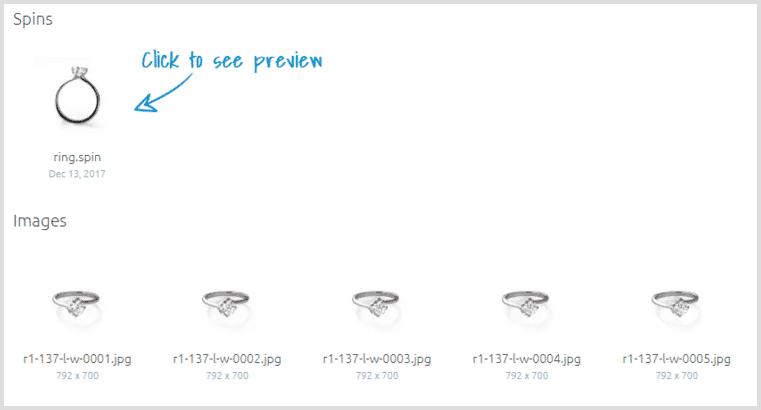
3. Copy the location of your spin. It ends in .spin. For example:
https://demo.sirv.com/ring/ring.spin
4. Add ?image to the end of the URL - that tells Sirv to serve it as a GIF. Also add the size for the GIF using either &w=300 or &h=300 (where 300 is the number of pixels for the width or height). For example:
https://demo.sirv.com/ring/ring.spin?image&h=300
5. Add an img tag, just like usual when you add an image in HTML. It'll look like so:
<img class="Sirv" src="https://demo.sirv.com/ring/ring.spin?image&h=300">
6. Go to the Description section of your eBay listing and paste the code into the HTML editor.
In case you need help, use the customer support form in your Sirv account.
Why use Sirv for eBay images?
Sirv is the best image hosting service for eBay images.
- Host any image - not only animated GIFs, you can host any image (JPEG, PNG etc) to bring your eBay listings to life.
- Works on eBay apps - images will be perfectly displayed on all eBay apps for iOS and Android, as well as the eBay website.
- Use it for your other websites - use your Sirv account to serve images to all your other websites too.
- WebP images - browsers that support WebP will automatically receive WebP images, which are smaller and have better quality.
Your Sirv account
Get started by creating your Sirv account now. New accounts receive 5GB free storage for 30 days. View all the Sirv price plans to choose the most suitable plan for you.

