Frozen accounts
Accounts can become frozen in the following circumstances:
- Overdue invoice for 30 days
- Storage allowance exceeded 30 days
- Transfer allowance exceeded for 2 months
Limitations on frozen accounts
You can still login to a frozen account to fix the problem, however, these restrictions will apply:
- Images won't be served to your websites (requests will return a 403 error).
- New files can't be uploaded.
Unlock a frozen account
Overdue invoice
If you had a payment failure for over 30 days, fix your card details on the Billing page.
The card details window looks like this:
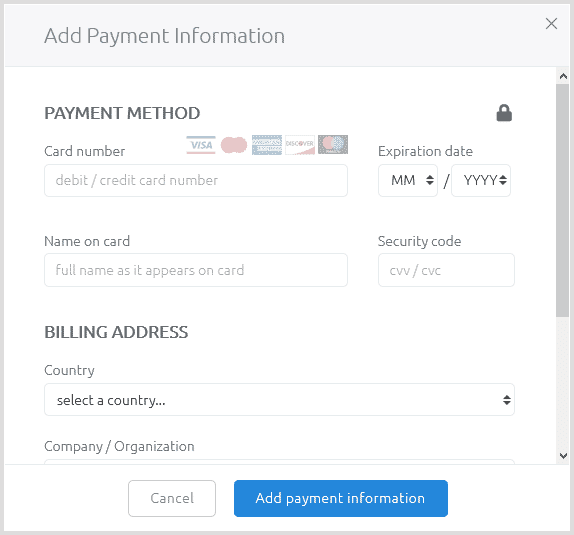
Your files and all account data will be safely stored while your account is frozen for up to 6 months. Invoices will continue to be issued while an account is frozen.
Storage limit exceeded
If your account exceeded its storage allowance for 30 days, go to the billing page and upgrade to the next plan.
Alternatively, delete enough images to return within your storage allowance and the account will automatically unfreeze at 00:20hrs UTC.
Transfer limit exceeded
If your account exceeded its transfer allowance for 2 months, go to the billing page and upgrade to the next plan. Sirv provides a set of high-transfer plans, suited to websites that have a lot of traffic - contact our support team to ask about these plans.
How to prevent a frozen account
Before an account becomes frozen, between 4 to 6 email notifications are sent to the account owner(s) over a 30-day period. Warning notifications are also generated daily and displayed on your Notifications page.
Take these steps to prevent account freezing:
1. Check that your registered email address is correct and always up-to-date.
2. Check that you are receiving emails from support@sirv.com. Add our email address to your address book to prevent it going to your spam. If you see an email from Sirv in your spam/junk, mark it as not spam.
3. Invite your team members to join your Sirv account. All users with the "Owner" role will receive a warning email if ever there is a problem that requires action. Sirv accounts can have one Primary Owner and multiple Owners - see the 6 roles and permissions available.

